Is 3D Animation Studio Easy To Use?
I think We have learned a lot from their previous launches and each time their products get better and easier to use.
With that said, this is an a 3D animation video creation tool so don’t expect to buy it then be able to create a custom professional video in 5 minutes. It’s going to take you an hour or so to get the hang of how it works and using the various animations and features to get them timed the way you want them.
Of course you can always use one of the pre-made animation templates and just customize it to make it faster and easier.
With that said, this is an a 3D animation video creation tool so don’t expect to buy it then be able to create a custom professional video in 5 minutes. It’s going to take you an hour or so to get the hang of how it works and using the various animations and features to get them timed the way you want them.
Of course you can always use one of the pre-made animation templates and just customize it to make it faster and easier.
Here’s a view of the 3D Animation Studio dashboard after selecting one of the pre-made templates. Don’t get too intimidated with everything on the screen.
It’s actually layed out pretty well. The icons on the left side #1 are where you select the pre-made templates, animation clips and graphics, add text, images, audio and watermarks.
Next is the column #2 that shows all the animations, pre-made animations, and options when you select an icon on #1. Next is your work area #3. This is where you put together your animation video and time it using the timeline #4. Last is the column on the right side #5 that shows you the slides you have in your animation. Each slide can have a unique background and set of animated images to make your video animation easier to manage.

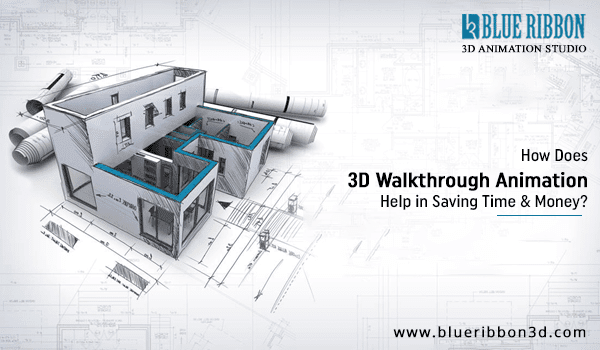


Comments
Post a Comment