Procreate Tutorial: How to Start Animating for Beginners
Have you always wanted to do animation, but didn't know where to start?
It's a fun and creative way to bring your work to life, but grasping software can be tricky. Many of us are afraid of the first opening of the programs and are amazed by the many options available. But we all have to start somewhere. Fortunately, there is a motion designer, 3D animator and home economics teacher Caroline Kjellberg to help you. Join him in this beginner's tutorial, as it will show you some easy ways to have fun and experiment with the Procreate animation features.
Animation for beginners
Choose a picture
Start by clicking the photo option you want to upload to your gallery, then select the image you want to create. Your image will then open in Procreate.
Check your measurements
Select the wrench icon at the top of the screen to open the actions menu. Click on the canvas icon and then on "canvas information" at the bottom of the menu options. Make sure "Dimensions" is selected to see the dimensions of the image. Well, you want 1080px in width and 1350px in length.

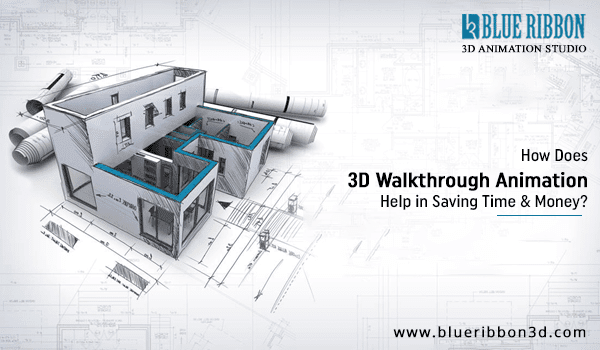


Comments
Post a Comment